The Ultimate Guide to Fancy Text.
In the digital age, standing out online is more important than ever. Whether you’re crafting social media posts, personalizing messages, or creating eye-catching designs, using fancy text can elevate your content and grab attention. In this guide, we’ll explore everything you need to know about fancy text, including how to create it, where to use it, and the benefits it brings.
What is Fancy Text?
Fancy text refers to stylized text that uses unique fonts, symbols, and characters to transform ordinary text into something visually appealing. This can include cursive styles, bold characters, and even creative Unicode symbols. Fancy text is particularly popular on social media platforms, where users seek to express their individuality.
Why Use Fancy Text?
- Enhance Visual Appeal: Fancy text adds a layer of creativity and flair to your content, making it more visually appealing.
- Stand Out: In a sea of standard text, fancy text captures attention and helps your message stand out.
- Express Personality: Using fancy text allows you to convey your personality and creativity, making your online presence more memorable.
- Improve Engagement: Posts with unique text styles often receive more likes, shares, and comments, boosting your overall engagement.
How to Create Fancy Text
Step 1: Use a Fancy Text Generator
One of the simplest ways to create fancy text is by using a Fancy Text Generator. This online tool allows you to input your desired text and instantly transform it into various stylish formats.
Step 2: Choose Your Style
Once you input your text, the generator will provide you with a variety of styles to choose from. Whether you prefer cursive, bold, or playful designs, you’ll find options that suit your needs.
Step 3: Copy and Paste
After selecting your favorite style, simply copy the fancy text and paste it wherever you want to use it—be it on social media, in messages, or on your website.
Where to Use Fancy Text
Social Media
Platforms like Instagram, Facebook, and Twitter are ideal for fancy text. Use it in your posts, comments, bios, and stories to create a unique identity.
Graphic Design
Incorporate fancy text into your graphics, flyers, or posters. It adds a creative touch that can make your designs pop.
Personal Messages
Want to surprise a friend? Use fancy text in a personal message or greeting card to add a special touch to your communication.
Tips for Using Fancy Text Effectively
- Don’t Overdo It: While fancy text can enhance your content, too much can be overwhelming. Use it sparingly for emphasis.
- Stay Readable: Ensure that your fancy text is still easy to read. Avoid overly complicated styles for important information.
- Match Your Brand: If you’re using fancy text for branding, choose styles that align with your brand’s personality and voice.
Conclusion
Fancy text is a fun and effective way to enhance your online presence. With tools like the Fancy Text Generator , creating unique and stylish text has never been easier. Embrace the creativity that fancy text offers and watch your content come alive!
Ready to take your text to the next level? Visit Fancy Text Generator today and start transforming your words into something spectacular!
More Blog Posts
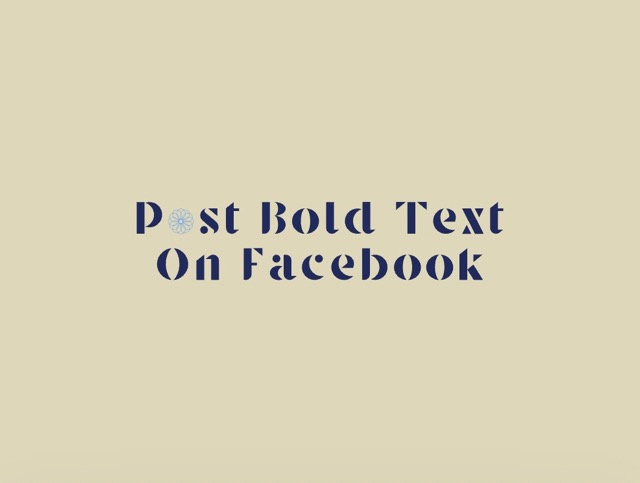
How To Post Bold Text on Facebook?
While Facebook doesn't provide a built-in option for bold formatting, there are creative ways to make your text pop. In this article, we'll explore different methods to post bold text on Facebook and introduce a handy bold text generator that can simplify the process.

10 Best Font Generators Online Free.
In this blog, we'll explore the 10 best free font generators available online, helping you find the perfect font for your needs.

How To Bold Text on LinkedIn?
If you're looking to elevate your LinkedIn posts and make them more engaging, bold text can be a game changer. Here's how to effectively use bold text on LinkedIn, the impact it can have, and best practices for implementation.