How To Post Bold Text on Facebook?
If you've ever scrolled through your Facebook feed and noticed some posts standing out with bold text, you might be wondering how to achieve that effect. While Facebook doesn’t provide a built-in option for bold formatting, there are creative ways to make your text pop. In this article, we’ll explore different methods to post facebook bold text and introduce a handy bold text generator that can simplify the process.
Understanding Text Formatting on Facebook
Facebook primarily supports plain text formatting in posts and comments. This means you won’t find options like bold, italics, or underlining directly available in the text editor. However, users have found ways to bypass this limitation by using special characters and Unicode text.
Method 1: Using Unicode Bold Characters
This is a concise list of all the characters in the "Mathematical Alphanumeric Symbols" block of Unicode. Most of these characters should work in Facebook. You can combine the following letters in any way you want to get the words, sentences, and more you want to make facebook bold text.
Method 2: Using a Facebook Bold Text Generator
To streamline the process, consider using a dedicated Facebook bold text generator. Such as boldtextgenerator.org. (Click here to checkout other best font generators). These tools are designed specifically to help you create stylized text quickly and easily. Here’s how to use it:
- Input Your Text: Type the text you want to appear bold.
- Choose the Style: Select the bold style from the available options.
- Post on Facebook: Paste the bold text into your Facebook post.
Why Use Bold Text on Facebook?
Using facebook bold text can enhance your posts in several ways:
- Grab Attention: Bold text stands out in the feed, making your post more noticeable.
- Emphasize Key Points: It allows you to highlight important information or calls to action.
- Improve Readability: Bold text can help break up large chunks of text, making your posts easier to read.
Conclusion
While Facebook doesn’t offer a direct way to bold your text, using Unicode characters or a bold text generator can help you achieve that effect. By following the steps outlined above, you can create eye-catching posts that draw attention and effectively communicate your message.
So why not give it a try? Stand out in your friends' feeds and make your posts memorable with facebook bold text!
More Blog Posts
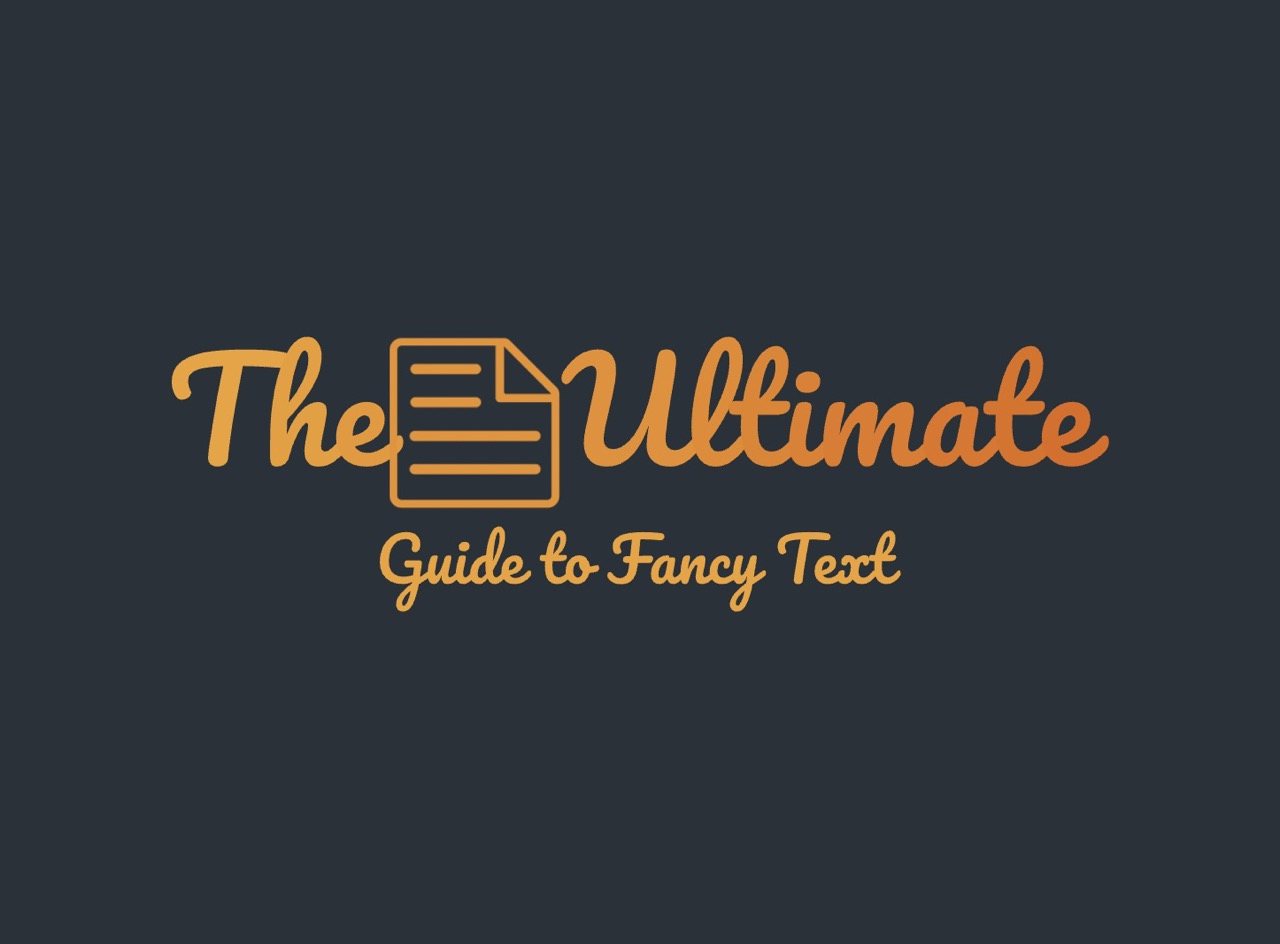
The Ultimate Guide to Fancy Text.
In this guide, we'll explore everything you need to know about stylish eye-catching fonts, including how to create it, where to use it, and the benefits it brings.

10 Best Font Generators Online Free.
In this blog, we'll explore the 10 best free font generators available online, helping you find the perfect font for your needs.

How To Bold Text on LinkedIn?
If you're looking to elevate your LinkedIn posts and make them more engaging, bold text can be a game changer. Here's how to effectively use bold text on LinkedIn, the impact it can have, and best practices for implementation.